How to disable Google search history
If you don’t want Google add your search queries in history from now on then you can disable all history tracking using the steps mentioned below.
Step 1: From the My Activity homepage, select Activity controls from the menu on the left.
Step 2: In the page that appears, look for the Web & App Activity section. Click the toggle switch for the Web & App Activity option.
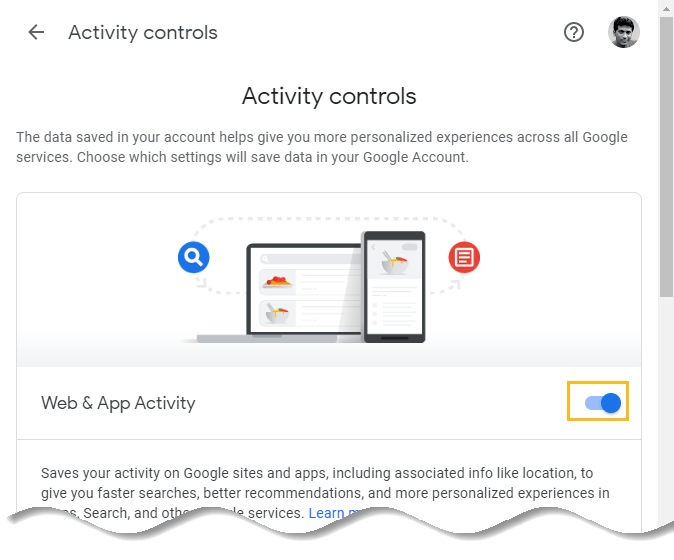
Step 3: A pop up box will appear which read as Pause Web & App Activity?, simply click on Pause button.

This will change the blue color button into grey color showing that you have successfully paused search history.
How to auto-delete Google search history
Google has also rolled out a feature in 2019 which allows you to auto-delete Google search activity and location history. If you do not like manual process all the time then this features is for you, here are the steps which you need to follow:
Step 1: From the My Activity homepage, select Activity controls from the menu on the left.
Step 2: In the page that appears, look for the Web & App Activity section. Click Auto-delete (off) option.

Step 3: You will see a pop-up box with three options: Don’t auto-delete (which will be selected by default), Auto-delete activity older than 18 months, and Auto-delete activity older than 3 months.






























Add comment