This barebones Windows mode only runs the essential parts of Windows, which means any problematic apps, drivers or settings will be disabled. System restore will then usually be successful.
Step 1: Try to start your Windows 10 PC three times to trigger automatic repair.
Step 2: Click on Advanced options.

Step 3: Click on Troubleshoot.

Step 4: Click on Advanced options.

Step 5: Click on System Restore.

Step 6: Click Next.

Step 7: Select the most recent known working restore point that will help you to fix the current problem. Click Next.

Step 8: Click Finish.
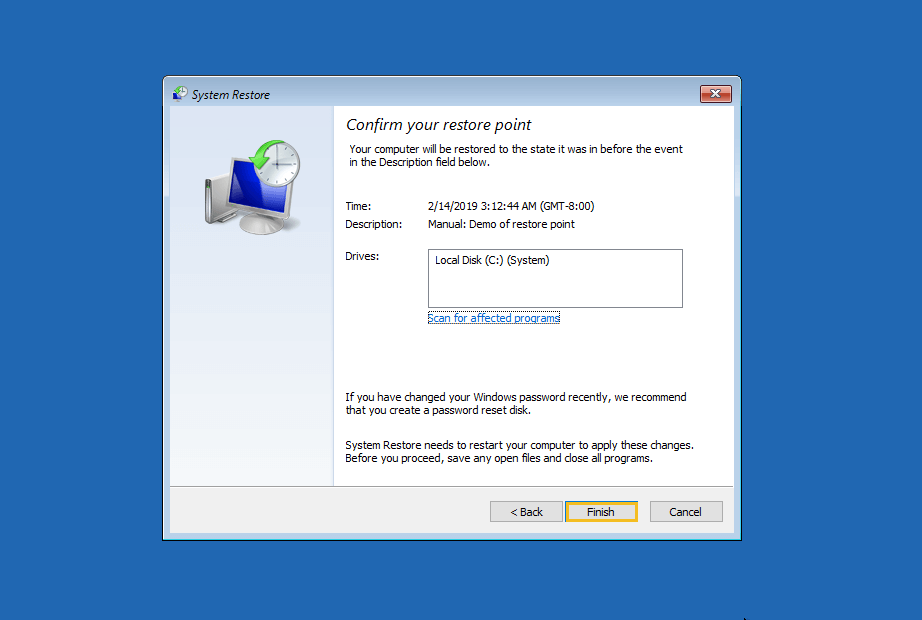
System restore will not always rescue your Windows 10 PC from very serious problems, but Windows 10 still has extra trick up its sleeve. It can restore Windows 10 to a factory fresh state without affecting your documents, although everything else (including apps) are removed.
Even so, you should make sure you have a back up of your important files before using this option, just in case.





























Add comment