MySQL server package comes with a script called “mysql_secure_installation” that can perform several security-related operations. Run the script by typing:
sudo mysql_secure_installation
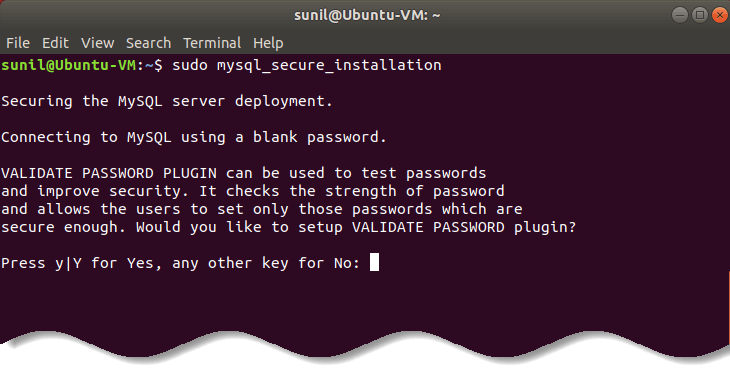
How to work with MySQL server on Ubuntu Linux
You can verify your MySQL installation by running the following command in your terminal:
mysql –version

If you get the MySQL version as shown in the output, then it means everything is working alright and you have successfully installed MySQL Server.
To login as a root user into the MySQL server use the following command:
sudo mysql -u root -p
It will prompt for the password of the root account. You need to enter the password and press Enter, the following screen will show if the password is valid:

Use the “SHOW DATABASES” command to display all databases in the current server:
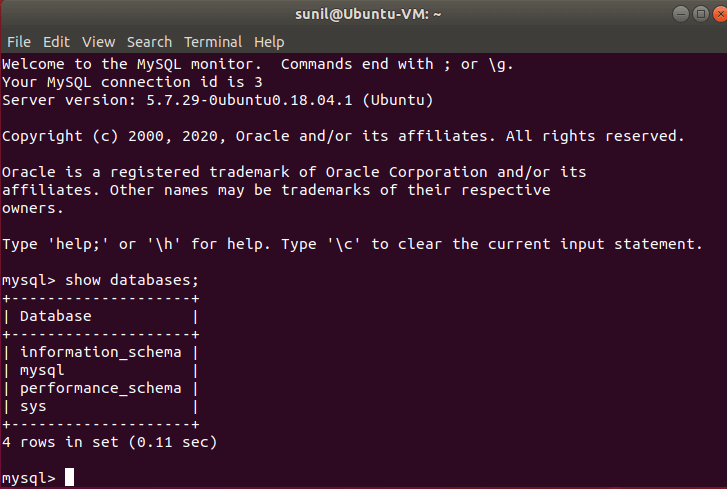
How to install MySQL Workbench on Ubuntu Linux
MySQL Workbench is a tool that used a very rich Graphical user interface to provide a comprised visual platform for developers, database architectures and database administrators.




























Add comment