If you configured and started the network connection during installation, you can register the system now using the graphical interface. To register your system, click “Subscription Manager”.

On the next screen, if you need to configure a proxy click “Configure Proxy”, otherwise click “Next”.
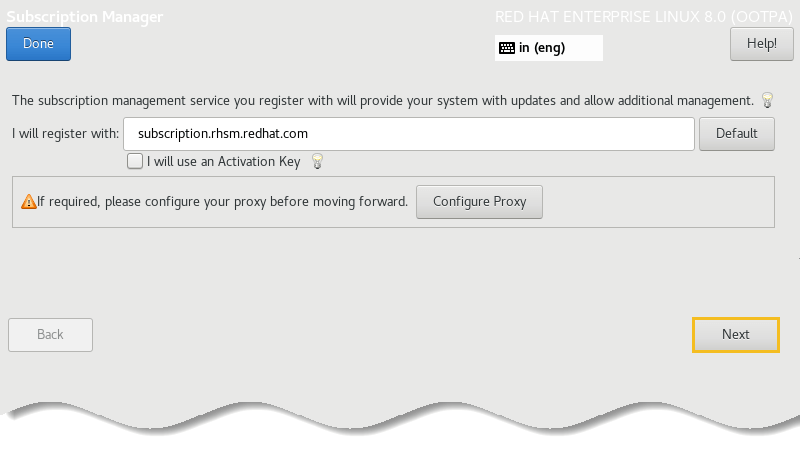
On the following screen, enter your Red Hat “username” and “password”. Then, click “Register”.

Step 3: On the Confirm subscription screen, if more than one subscription is listed, select “Red Hat Developer Subscription”. Then, click “Attach”.

Step 4: When registration completes, click “Done”.

Step 5: Next, click “Finish Configuration”.

Step 6: Log into the system with the “user ID” and “Password” you created during installation.

Step 7: During your first login, set your language, keyboard layout, and enable or disable location services. Then, connect your online accounts or click “Skip”.

Step 8: Finally you will get the following screen, click on “Start Using Red Hat Enterprise Linux”.

How to register RedHat (RHEL 8) Linux through command line
If you did not register your system during the first boot, you can register at any time using the command line by using following steps:





























Add comment