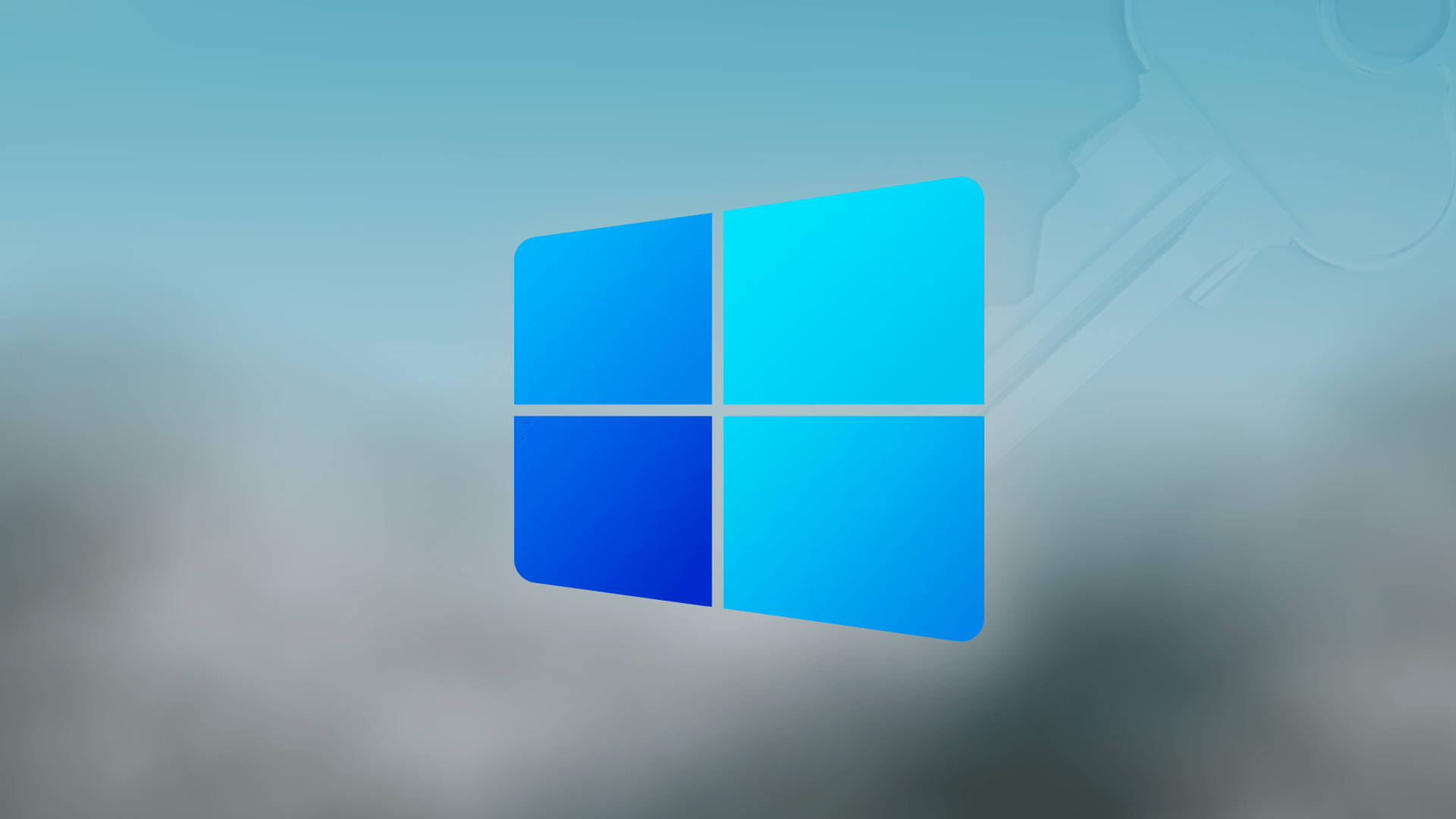Every licensed copy of Windows 10 has a unique product key and if you ever need to reinstall Windows, you will potentially need to find the Windows 10 product key to get things back up and running again. However, many users have no idea where the key is stored. If you are one of them,… Continue reading Top 4 Ways to Find Windows 10 Product Key
Category: Windows
How to Take a Screenshot on Windows 10 : 4 Simple Ways
Windows 10 is a great operating system for beginners and professionals alike. Taking a screenshot is one of the most essential features on any platform and Windows is no different. In this article, I will take you through all the new and old ways to take a screenshot on Windows 10. Along with that, I… Continue reading How to Take a Screenshot on Windows 10 : 4 Simple Ways
How to download Windows 10 offline ISO (32-bit / 64-bit) [2024 update]
Microsoft has officially released Windows 10 May 2021 update for the public. Also known as version 21H1. Currently you have three options from Microsoft to download (or upgrade) and use Windows 10 May 2021 update and they are: The above three methods are online and you should have a good internet speed to download Windows… Continue reading How to download Windows 10 offline ISO (32-bit / 64-bit) [2024 update]
Step by step Instructions to Install MySQL on Windows 11
MySQL is an open source relational database management system (RDBMS) that is quite popular in various business spheres. It is used by a number of database users around the world due to its OS platform independent feature. In this tutorial, you will learn step by step how to install MySQL on Windows 11 operating system.… Continue reading Step by step Instructions to Install MySQL on Windows 11
How to Install macOS Mojave on VirtualBox on Windows 10
If you are interested about Apple’s macOS Mojave and want to try it, then you are in the right place because here you will find any kinds of files that you will need to install macOS Mojave on VirtualBox on Windows 10. In this article, we are going to show you how to install macOS… Continue reading How to Install macOS Mojave on VirtualBox on Windows 10
A definitive guide on BitLocker, Windows 10 built-in encryption tool
When you store sensitive data on your laptop, it’s crucial that you take the necessary steps to protect that data. This is especially true for corporate business people who travel frequently with important documents with them. It’s more about preventing your corporate private data from falling into the wrong hands. The way you can protect… Continue reading A definitive guide on BitLocker, Windows 10 built-in encryption tool
How to use VeraCrypt to encrypt an USB flash drive
Sometimes you have to travel with sensitive data saved on USB flash drive. It is small, which means it can be easily lost or stolen. This means that anything on your USB flash drive needs to have some kind of encryption on it to deter at least the casual thief or snoop. Encryption is a… Continue reading How to use VeraCrypt to encrypt an USB flash drive
🔥🔥How to buy Windows 10 product key for the cheapest price in India【Updated 2024】
Windows 10 is by far the most popular operating system in the world. It is generally seen as an improvement over its predecessor. However, we also know that Windows is the most pirated operating system in India. The reason behind its piracy is that users think that owning Windows operating system is expensive to buy… Continue reading 🔥🔥How to buy Windows 10 product key for the cheapest price in India【Updated 2024】
How to Install and use Windows Subsystem for Linux (WSL) on Windows 10
Microsoft continues to invest on making Windows 10 the best productivity operating system. But did you know?, You can download and run Linux on Windows 10 natively. Yes, It is possible and we are talking about the Linux Bash shell. Bash shell is simply a command-line utility that has been part of Linux for a… Continue reading How to Install and use Windows Subsystem for Linux (WSL) on Windows 10
How to password protect a folder in Windows 10
Take a second to consider how much sensitive information you have stored on your computer at this moment. Bank information? Family photos? Financial documents? Project files? In some situation where you need to share your computer with others, you may want to hide those important files and folder so people don’t go nosing into your… Continue reading How to password protect a folder in Windows 10
How to enable and use Sandbox mode in Windows 10
Whether it’s a new image editing software you found on the Internet or somebody has shared it via flash drive, running executable files has always been risky. Testing these kind of untrusted software in a clean system requires virtual machine (VM) software, an example of such software is VirtualBox. VM is great for testing a… Continue reading How to enable and use Sandbox mode in Windows 10
How to use Windows 10 new cloud based clipboard
Newer versions of Windows 10 ( v. 1809) now comes with cloud based clipboard feature which allows users to copy, select and paste multiple items from the clipboard. In past, it’s an experience somewhat limited that only supported copying one piece of content at a time and no interface to view the things you copied.… Continue reading How to use Windows 10 new cloud based clipboard