Windows 10 is by far the most popular operating system in the world. It is generally seen as an improvement over its predecessor.
However, we also know that Windows is the most pirated operating system in India. The reason behind its piracy is that users think that owning Windows operating system is expensive to buy in India.
More sadly, the deadline to get a free upgrade to Windows 10 has now passed, so that you will have to look for alternatives. Not to worry though as you can rely on us to help you buy Windows 10 product key for the best price in India.
Also Read: Top 4 Ways to Find Windows 10 Product Key
So, if you are building a brand new system or want to upgrade to Windows 10 on an older device, you are going to need a genuine copy of Windows 10.
In this tutorial we are going to learn how to activate Windows 10 with a valid product key. So, abstain from piracy as we show you how to get Windows 10 product key for cheapest possible price in India.
How much does Windows 10 cost in India?
Before we talk about the cheapest possible price of Windows 10 product key in India, let’s talk MRP (maximum retail price). How much does Windows 10 cost originally at a full retail price in India?
At the time of writing this article, Windows 10 Home cost ₹9,299.00, Windows 10 Pro cost ₹14,799.00 and Windows 10 Pro for Workstations cost ₹22,799.00.
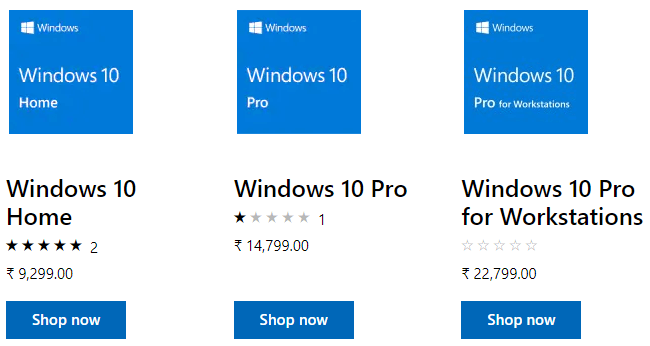
– Source : Microsoft
Windows 10 Home is best for personal or household use whereas Windows 10 Pro is best for small businesses or users needing enhanced functionality.
But Windows 10 Pro for Workstations is designed for advanced users and small businesses that want enhanced functionality with the ability to compute intensive workloads.
How many types of Windows 10 product key available in market
You got the price tag, let’s see how many types of Windows 10 product key available in market through which you can activate your copy of Windows 10.
1#: Volume Licensing (MAK/KMS)
Enterprises buy Windows license in bulk under Volume Licensing Program. There are two types of keys under this scheme – MAK and KMS. You can use MAK keys only once, while KMS keys can be used multiple time. If you are interested to know the difference between MAK and KMS keys then here is the explanation for you.
What is the difference between MAK and KMS Keys?
2#: Retail Keys
You get this key when you buy a Windows 10 license from Microsoft Store or a retail store. It’s usually 25 alpha-numeric key which you enter in the activation setting.
What is a product Key? – It refers to the 25 alphanumeric characters required to activate a copy of Windows 10.
It gets verified, and if valid, the copy of Windows is activated. More important, It can also be used to activate Windows multiple times on different systems (provided it is removed from the old system before installing on a new system). Retail key comes with full support from Microsoft.
3#: OEM Keys
OEM refers to “Original Equipment Manufacturer” and is a term applied to companies that build PCs (HP, Dell, Lenovo, Acer etc.). Windows licenses are sold to OEM in bulk at a discount price by Microsoft.
This means that the software and other features will remain same but the software has come pre-installed with the PC when you bought it so it cannot be installed on another PC.

These licenses are directly linked to the hardware where first activated, and are often much cheaper than retail copies of Windows 10. Remember, the OEM version of Windows 10 is tied to a single PC forever, and it doesn’t come with support from Microsoft.
If you are interested to know why Windows OEM key are cheaper in compare to retail key then here is the explanation for you.
Before you jump on and get an OEM key though, a few things you should know.
Should you buy a cheap Windows 10 OEM key?
There is nothing illegal about buying an OEM key, so long as it’s an official one. This is a common practice for users who like to build their own gaming PCs, or buy a second-hand device that has either no OS, or one that is out of date.
So long as you are happy to take on the responsibility of being your own technical support, then an OEM version can save a lot of money while offering an identical experience.





























Add comment