Google!! the giant search engine is watching us all like a God. It keep record of all your web and app activities be it on Google, YouTube, Google Assistant, or even on Google Maps. While the recorded activity helps Google build a personalized experience for you, it also benefits the company in building a profile to target you with ads.
But if you are not comfortable with Google storing your data, then you are at right place. In this tutorial, we will show you, how to check and delete your Google search history permanently including how to disable this feature.
How to check and delete your Google search history
Whenever your computer or mobile device utilizes a Google service, such as Google Search or YouTube, any searches you perform are logged into My Activity.
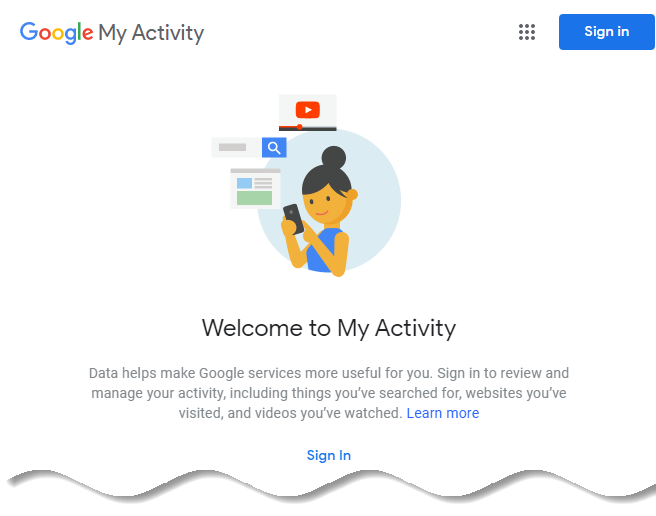
The My Activity feature from Google is useful for those who need to view their search history or would like a general idea of their searching habits. However, for others, the information in My Activity may cause a privacy concern.
Luckily, there is a fast and easy trick that lets you instantly delete all of your search history from Google permanently.To view, edit, and disable this feature, follow the steps below.
💡 Note:
If you are not logged into any Google service, your web history is not logged by Google. It’s only being tracked in your browser.
Step 1: Navigate to the Google My Activity homepage. Once prompted, enter your Google account username and password. Once you have successfully logged in, you will see a screen similar to the example below.
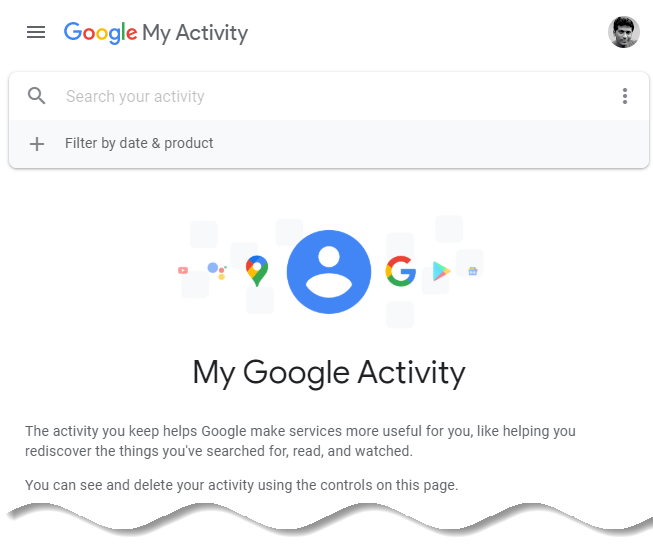
Step 2: To clear all of your Google search history, click on Delete activity by -> All Time.
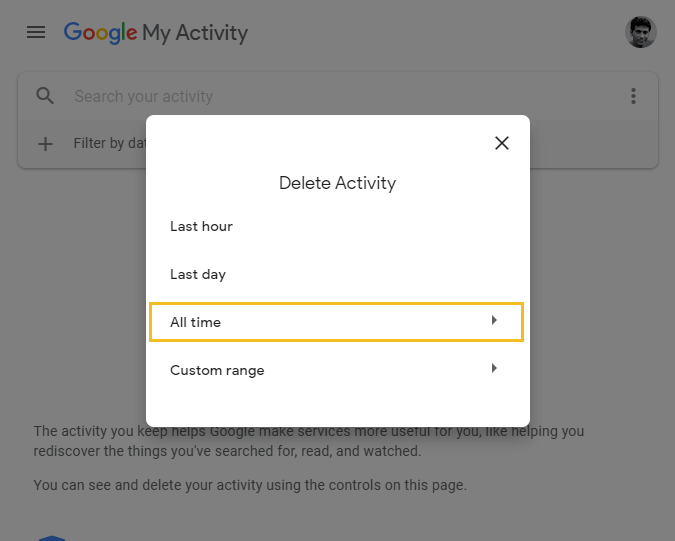
Step 3: Choose which services to delete activity from, or Select All to select all categories. Select Next.

Step 4: Tap on Delete. That’s it; All your Google activity, including searches on Google services, will be erased from the platform.

💡 Tip:
To delete individual Google search activity items, scroll through your My Activity page (or use the search function), find the search item you want to delete, select the three vertical dots(⋮) in the top right corner of the item, then select Delete.





























Add comment