Are you looking to install a WordPress theme? As a beginner, you probably have heard about tons of available free and paid WordPress themes. But, What is a “WordPress theme”, exactly?
Fundamentally, the WordPress theme system is a way to “skin” your weblog. Yet, it is more than just a “skin.” Skinning your site implies that only the design is changed. WordPress themes can provide much more control over the look and presentation of the material on your website.
Source – WordPress Codex
It’s pretty easy to understand, right? In short,WordPress themes play a critical role in your site. They create the look and feel of your entire site in just a few clicks, with no coding required.
Quality WordPress themes are designed to make people’s lives easier, but for some, the trickiest part is getting them installed and operational. Here, We will cover three different ways to install a WordPress theme and they are:
- Installing WordPress themes using official theme directory
- Installing WordPress theme by upload
- Installing WordPress theme using FTP
Method #1: How to Install WordPress themes using official theme directory
You can find thousands of free themes on official WordPress themes directory. First thing you need to do is login to your WordPress admin area then follow the steps below to install a WordPress theme.
Step 1: Go to Appearance -> Themes

Step 2: You are on a page where already installed WordPress themes are listed. Hit Add New button to access WordPress theme directory.

Step 3: Go ahead and find a good looking theme. Feature filter allows filtering themes by color, layout, features and subject. Alternatively, you can browse featured, popular themes or use search field.
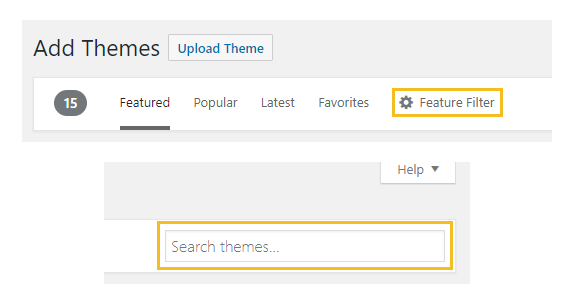
Step 4: Based on your search, you will see a single theme or a list of themes that met your criteria. In our case, we searched for the blogging theme Blogzine.

If you have found the right theme, press Install button.
Step 5: Once the installation is complete, press Activate button to set the theme as default one. Alternatively, you can hit Live Preview to see how the theme looks on your blog.
That is it! The new theme has been successfully installed and activated.
Method #2: How to install WordPress theme by uploading a Zip file
The first method that we covered only allows you to install themes that are available in the WordPress.org theme’s directory.
But what if you want to install a commercial “premium” WordPress theme from companies like Themeforest, Fab Themes, Elegant Themes, GitHub WP theme search etc.




























Add comment