Bing Webmaster Tools is a free Microsoft service that allows webmasters to add their sites to the Bing crawler so they show up in the search engine.
It also helps to monitor and maintain a site’s presence. Bing Webmaster Tools is to the Bing search engine, what Google Search Console is to Google.
Also Read: How to Set Up Google Analytics 4
While you may not pay as much attention to Bing as you do to Google, you should at least set up Bing Webmaster Tools. Why? Because it’s pretty simple to do so and can help you get additional SEO benefits.
How to Get Verification Code in Bing Webmaster Tools
First, you will need to visit the Bing Webmaster Tools website and click the ‘Get started’ button.
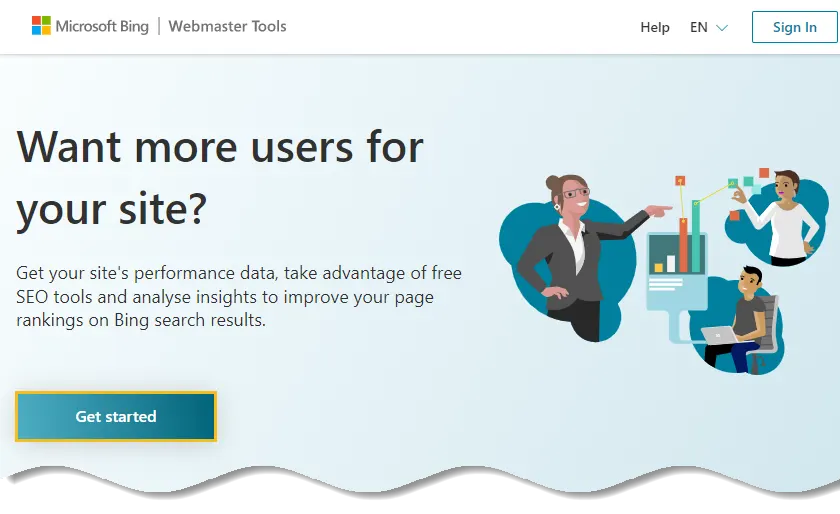
After that, you will need to sign in to your account.
You can use Microsoft, Google, or Facebook accounts to log in. Simply click on any options and choose your email address to sign in to the webmaster tool.
Next, Bing Webmaster Tools will show you 2 options to add your website.
You can import your sites from Google Search Console or manually add your website.

Go ahead and enter your website address under the ‘Add your site manually’ section and then click the ‘Add’ button.
Once you add this website URL in Bing Webmaster Tools, a window will slide in from the right.
Here you will see different methods for verifying your website, including an XML file, HTML meta tag, and adding CNAME records to DNS.
For this tutorial, we will use the HTML Meta Tag method. Go ahead and click the ‘Copy’ button to copy this line of code.
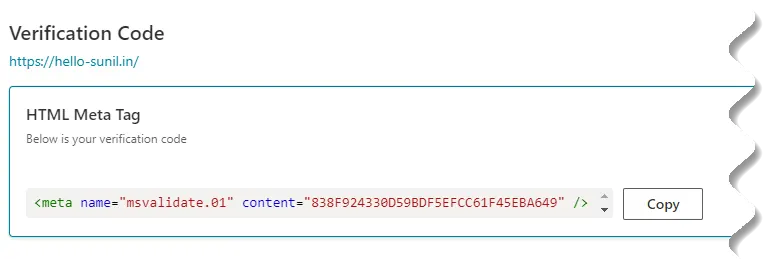
Next, you will need to add the code to your website head section.
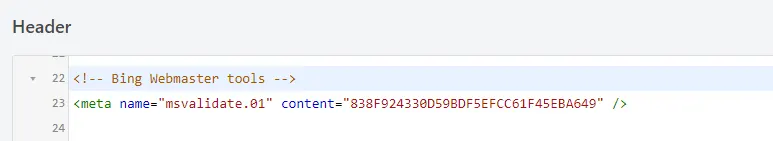
For WordPress you can use Insert Headers and Footers plugin to insert the code under head section of the website.
After adding the HTML meta tag to your website, go back to the Bing Webmaster Tools tab click the ‘Verify’ button.
Next, you will see a message in Bing Webmaster Tools that your verification was successful.
How to Submit Sitemap to Bing
To really complete your Bing Webmaster Tools setup, you can submit your sitemap so that your site is crawled and re-indexed regularly.
To check, in the left-side panel navigate to: Sitemaps > Sitemap details.
From here you will be able to see if your sitemaps are already discovered/submitted. If not then you will be able to click on “Submit sitemap” in the top righthand corner to submit one yourself.

Summary
There you have it, everything you need to know about how to setup Bing Webmaster Tools.
Bing Webmaster Tools offers practically everything Google Search Console does, and while you may not use it as much, it should definitely be included in your overall SEO strategy.






























Add comment