A Developer asked on Stackoverflow platform : –
How is it possible to export all Visual Studio Code settings and plugins and import them to another machine?
The solution to this problem is simple:
In VS Code, Settings Sync lets you share your Visual Studio Code configurations such as settings, keybindings, and installed extensions across your machines so you are always working with your favorite setup.
How to Turn on Settings Sync
You can turn on Settings Sync using the Turn On Settings Sync… entry in the Manage gear menu at the bottom of the Activity Bar.
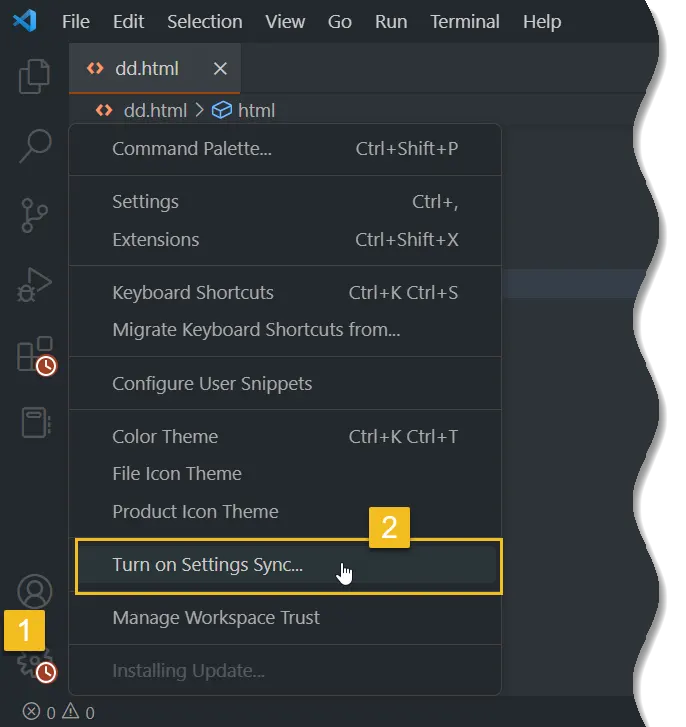
You will be asked to sign in and what preferences you would like to sync. Example: Settings, Keyboard Shortcuts, Extensions, User Snippets, and UI State.

Selecting the Sign in & Turn on button will ask you to choose between signing in with your Microsoft or GitHub account.

After making this selection, the browser will open so that you can sign in to your Microsoft or GitHub account.
When a Microsoft account is chosen, you can use either personal accounts, such as Outlook accounts, or Azure accounts, and you can also link a GitHub account to a new or existing Microsoft account.
After signing in, Settings Sync will be turned on and continue to synchronize your preferences automatically in the background.






























Add comment