In this tutorial, you will learn how to get access to the actual DOM in React using so-called refs.
To do that, we will take a look at what refs are and when and how to use them.
Let’s get started!
What are Refs in React
When working with React, we are typically manipulating the DOM (Document Object Model) indirectly using the JSX syntax but there might be a situation where you may have to manipulate or imperatively modify DOM element.
An example would be auto-focusing a text box when a component renders. React doesn’t provide an easy way to do this, so we can use refs to access the DOM directly and focus the text box whenever the component renders on the screen.
So a refs in React provides a way to directly access a particular DOM element
In simple terms, refs give access to the underlying DOM element.
Refs are commonly used to implement Animations or when using legacy libraries like JQuery that require direct DOM-access. Also focus, text-selection and media playback are great examples for valid use cases.
When Not to Use Refs
The main reason to use React is to not have to deal with the DOM. Instead, we want React to handle all the DOM manipulation for us.
Using refs excessively is defeating that purpose. Manipulating the DOM directly should be considered a last resort.
So in general you should avoid using refs for things that can be done declaratively.
How to Use React useRef
To use refs in React, we usually follow these 3 steps:
Step 1: Import useRef from React.
import React, { useRef } from 'react';Step 2: Then, declare and initialize the ref. You initialize a useRef() hook by passing an initial value to it or initializing it empty and updating its value later.
// Example - 1 const exampleRef = useRef(); // Example - 2 const inputElement = useRef(null);
Step 3: Access the DOM element with variableName.current.
useRef() stores an object that contains an attribute called current, which stores the passed value, in our example, it would hold the value 1.
const testRef = useRef(1)
testRef = { current: 1 }Let’s learn better from an example.
ReactRefs.jsx
// 1. Importing useRef from React
import React, { useRef } from 'react';
const ReactRefs = () => {
// 2. Creating firstParagraph and secondParagraph
// and setting their values to useRef()
let firstParagraph = useRef();
let secondParagraph = useRef();
// 3. Placing a ref attribute "ref={}" on both
// paragraph tags, with the appropriate
// variable as the attribute value
return (
<div>
<p ref={firstParagraph}>This is first paragraph...</p>
<button onClick={() => (firstParagraph.current.innerText = 'Hi')}>
Change First Paragraph Text
</button>
<p ref={secondParagraph}>This is second paragraph...</p>
<button
onClick={() => (secondParagraph.current.style.backgroundColor = 'lime')}
>
Change Second Paragraph Background Color
</button>
</div>
);
};
export default ReactRefs;
App.jsx
import ReactRefs from './ReactRefs';
function App() {
return (
<div>
<ReactRefs />
</div>
);
}
export default App;Output:
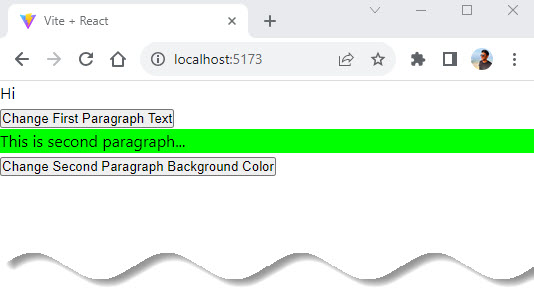
Kindly notice that within our onClick event we reference the appropriate ref which is holding our DOM element via variableName.current, we then manipulate the DOM element just as we normally would in Vanilla JavaScript.
Caveats of using useRef
Some important things to keep in mind when using useRef are:
A ref changing value doesn’t trigger a re-render
This one is often a tricky one, and trips a lot of developers! It is the opposite behavior of what happens when using useState.
📣 Also Read: useState in React: A Complete Guide
For example, the following code has a bug! Can you spot where it is?
RefsAndUseState.jsx
import React, { useRef } from 'react';
const ReactRefs = () => {
// create a ref
const counter = useRef(0);
// increase the counter by one
const handleIncreaseCounter = () => {
counter.current = counter.current + 1;
};
return (
<div>
<h1>Learn about useRef!</h1>
<h2>Value: {counter.current}</h2>
<button onClick={handleIncreaseCounter}>Increase counter</button>
</div>
);
};
export default ReactRefs;App.jsx
import ReactRefs from './RefsAndUseState';
function App() {
return (
<div>
<RefsAndUseState />
</div>
);
}
export default App;Output:
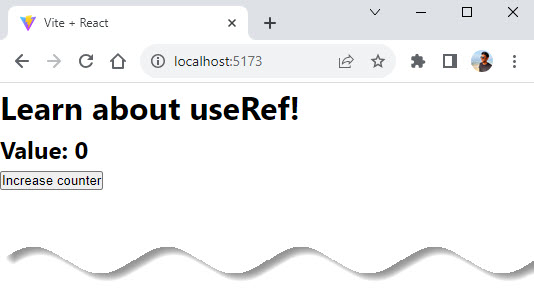
Have you spotted it? If so, good job! The issue is that clicking the button increases the variable counter as expected, but it doesn’t trigger a re-render so we see nothing on the screen!
useState is best suited for data that affects how the user interface is rendered. useRef, on the other hand, excels at managing DOM manipulation and storing data for non-rendering purposes.
Although useState and useRef hooks involve data storage, their behaviour and application diverge notably:
Re-rendering: The useState hook causes a re-render whenever changes are made to the stored data. useRef, on the other hand, does not prompt re-renders, making it perfect for the storage of data unrelated to the user interface.
Data Mutation: Direct alteration of the stored state is prohibited in the context of useState; instead, the setter function must be used. In contrast, useRef allows for direct modification of stored values. useRef returns an object with a single property called current.
Value Access: The stored state variable must be accessed in order to retrieve data from useState. In the case of useRef, the current property provides access to the stored value.
It is useless to add a ref to a dependency array
Adding a ref to a dependency array for example in useEffect hook will not trigger the callback! This is also a very common error.
📣 Also Read: The React useEffect Hook for Absolute Beginners
For example, in the following example, you can click on the button all you want and it won’t print anything to the console!
ReactRefs.jsx
import { useEffect, useRef } from 'react';
const ReactRefs = () => {
// create a ref
const counter = useRef(0);
// increase the counter by one
const handleIncreaseCounter = () => {
counter.current = counter.current + 1;
};
useEffect(() => {
console.log('counter changed to: ', counter.current);
}, [counter]);
return (
<div>
<h1>Learn about useRef!</h1>
<h2>Value: {counter.current}</h2>
<button onClick={handleIncreaseCounter}>Increase counter</button>
</div>
);
};
export default ReactRefs;App.jsx
import ReactRefs from './ReactRefs';
function App() {
return (
<div>
<ReactRefs />
</div>
);
}
export default App;Output:
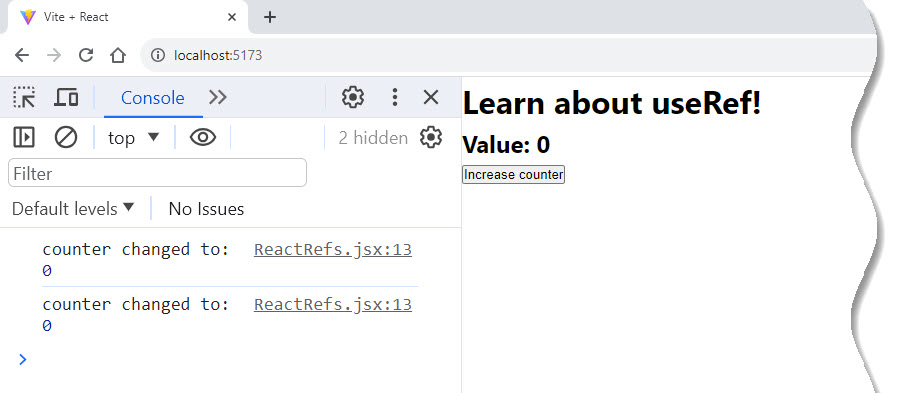
To fix both of these bugs, you should use useState instead of useRef:
ReactRefs.jsx
import { useEffect, useState } from 'react';
const ReactRefs = () => {
// create a counter
const [counter, setCounter] = useState(0);
// increase the counter by one
const handleIncreaseCounter = () => {
setCounter(counter + 1);
};
useEffect(() => {
console.log('counter changed to: ', counter);
}, [counter]);
return (
<div>
<h1>Learn about useRef!</h1>
<h2>Value: {counter}</h2>
<button onClick={handleIncreaseCounter}>Increase counter</button>
</div>
);
};
export default ReactRefs;App.jsx
import ReactRefs from './ReactRefs';
function App() {
return (
<div>
<ReactRefs />
</div>
);
}
export default App;Now it works!
createRef vs useRef
useRef is the hook to create refs in functional components, but you can also use refs in the class components (Out dated now). The way you do it is by using the createRef function.
The usage is very similar to useRef:
import { Component, createRef } from 'react';
class YourComponent extends Component {
constructor(props) {
super(props);
this.yourRef = createRef();
}
render() {
return <div ref={this.yourRef} />;
}
}Conclusion
In this tutorial, we learned how to use refs to manipulate DOM elements and components directly.
Hope this post has left you with a good understanding of refs along with its use-cases and caveats. If you found this post useful, do share it with good peeps around you.
Thanks for reading!
Similar articles you may like
- How To Style And Write CSS In React
- React Components – A Theoretical View
- JSX in React – For Absolute Beginners
- useState in React: A Complete Guide






























Add comment