Recently I was working on a project where my client wish to see a fullscreen video background on their website.
I said “YES”, why not?
My suggestion was to keep the video length less than 30 seconds. But when I received, the video size was around 242mb 😲.
This huge size of video is strictly no for any website. I was desperate to reduce this video file size less than 8mb or less.
Also Read: Compress a Video File without Losing Quality (Offline)
I stumbled on few sites which made my life easier and I was able to reduce the video file size upto 6mb. Then I thought why not share with my readers these useful sites which might help them too.
So here are the list of sites which will help you to reduce video file size online fast and quick:
#1 – VideoSmaller
VideoSmaller is a free service that allows you to reduce video file size online, compress video file size without losing quality.
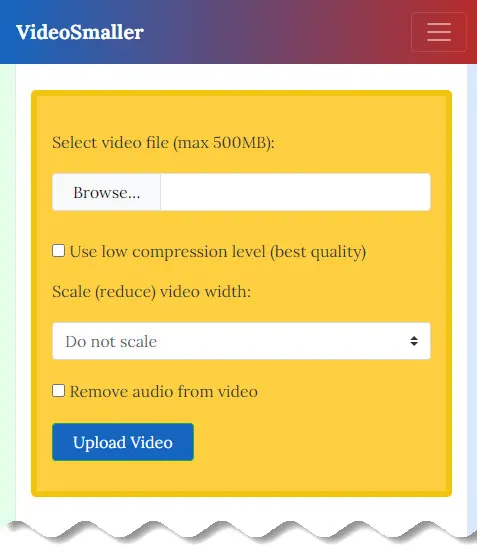
Select the video file and click the button “Upload Video”. It may take some time depending on the video length.
#2 – Freeconvert
Freeconvert is another free service that allows you to reduce video file size online. It’s world’s best video compressor to compress MP4, AVI, MKV, or any other video file.
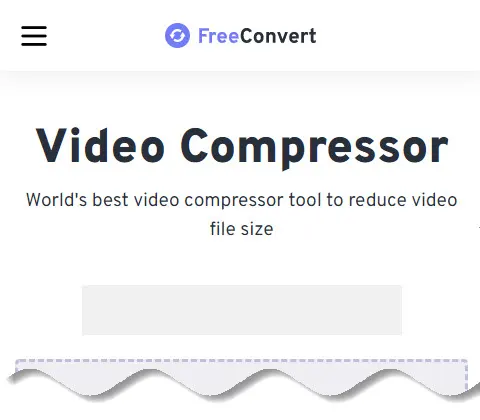
Choose the default options to compress video size by 40%, or choose a custom size.
Steps to follow: How To Compress a Video?
Step 1: Click the “Choose Video” button to select your video file.
Step 2: Keep the default options or specify advanced option.
Step 3: Click on the “Compress Video” button to start compression.
Step 4: When the status change to “Done” click the “Download Video” button.
#3 – Compress2go
Reduce video file size with this free and online video compressor. It accept MP4, MOV, AVI, WEBM, and many other formats.

Just upload the video file then specify the file size you want. Finally, start the compression by clicking on “Start”.
#4 – Onlineconverter
This video compressor can compress various video files and reduce video file size, such as MP4, AVI, FLV, MOV, 3GP, MKV, WMV and more, help you to save disk space and network bandwidth for easy storage, transfer and sharing.

#5 – CompressVideo
A free online video compression tool. You can process your video files online. You can delete unnecessary parts of the video. Can be compressed into the file size you want. Various video file formats can be output.
You can set the size of the output video file, this tool will compress the video to the specified size, and try to ensure the quality of the video.

This tool uses HTML5 technology, the video files do not need to be uploaded to the server, but are processed directly in the browser. Save the video to your local device after processing, so this tool is very safe.
Three more sites which I want to mention but not personally tested yet, they are as follows:
Conclusion
So these are some fabulous website which you can use to compress video online without loosing its quality.
However, let me know in the comment section which website are you going to use the most to compress your video and thank you for reading this article.






























Add comment